Canceling a Prescription
You can cancel acute prescriptions that have been added during the current open consultation.
To cancel a prescription:
- From the Therapy screen, select the acute to cancel.
- Select Cancel Prescription:
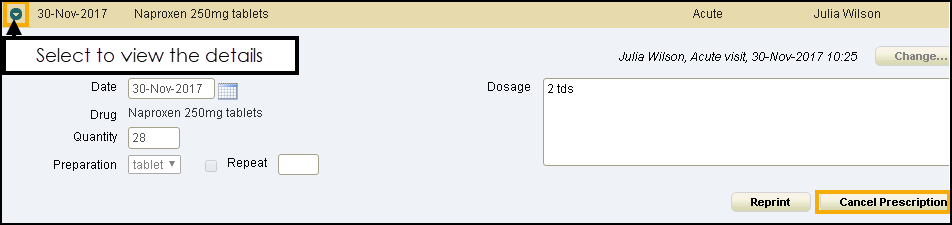
-
The Cancel Reason screen displays, select an appropriate reason from the list:
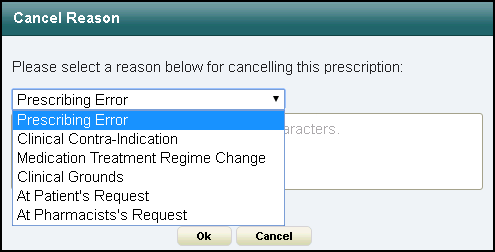
- Optionally, enter any comments and select OK.
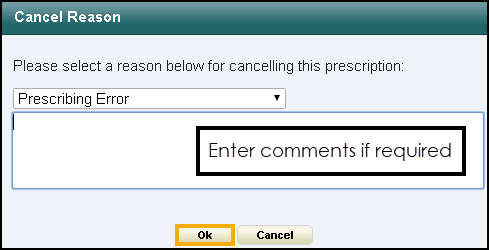
The entry no longer displays. The audit trail reflect these changes.
Note - The cancel and reprint options are only available while the consultation is open.
Note - To print this topic select Print  in the top right corner and follow the on-screen prompts.
in the top right corner and follow the on-screen prompts.